Watu wengi sana wanapenda kuwa na whatsapp kwenye Pcs zao ila imekuwa ni ishu kubwa pale ambapo anahitajika kuwa na RAM(rondom access memory) kubwa mfano bluestack emulator itatumika pale tu ambapo una memory ya 2.0Gb na zaidi lakini leo nawaletea whatsapp bila emulator na bila kuhitaji memory kubwa fuatana na mimi hapa chini:nitatumia kiingereza na kiswahili kwasababu hii ni international post:
How to use WhatsApp on your PC/ laptop without Bluestacks or any other emulator
Ever wished to use WhatsApp from your computer? That too without using BlueStacks or any other emulators and virtual machines? Here is a quick and easy method that is completely free, reliable and friendly on your computer resources.
What you need:
WhatsApp registration tool, WARTdownload here
Get Pidgin from download here
Get WhatsApp-Purple latest binary from davidgf.net/nightly/whatsapp-purple
Latest whatsapp.dll download here
Here is how you can use WhatsApp running on your computer:
- Run WART and give your phone number with country code.
Example: 255 is the country code for Tanzania.
- Leave the password field blank and click on Request Code button.
- You will get a SMS/call from WhatsApp shortly with a code.
- Type the code in the WART tool and click on Confirm Code button. It will give you a password, copy it to a text file.
- Install Pidgin but do not run it. If it launched automatically, use Ctrl + Q to quit it or Buddies -> Quit.
- Copy the last-whatsapp.dll file into plugins directory within your Pidgin installation (Pidgin Portable/Apps/plugins or C:\Users\\AppData\Roaming\Microsoft\Windows\Pidgin\plugins)[windows 8/8.1....go here C:\Program Files (x86)\Pidgin\plugins]
- Launch Pidgin
- Click on Add button if Pidgin launches the user account setup wizard automatically. If not, click on Accounts > Manage Accounts > Add.
- In Basic tab, Login Options section, Select WhatsApp as the protocol. Your phone number with country code as user name Give the password you got from WART in step 4.
- Click on Add button.
To give an instant message:
Click on Buddies > New Instant Message > Give your friend's phone number with country code > without"+" Click on OK button.
To add a buddy:
Click on Buddies > Add Buddy > Give your friend's phone number with country code and provide other details > Click on Add button.
PLEASE: If you are Linux/ Mac user, you can also enjoy WhatsApp. Steps are almost same. CONSULT ME HERE IF YOU FACE ANY PROBLEM.I AM READY TO HELP.






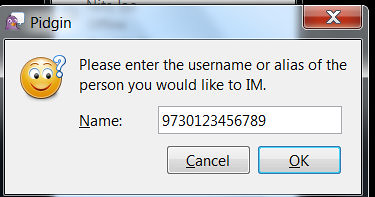



can i get a link ya kudownload
ReplyDeleteSoma vizuri hiyo post above kwani kila link ipo hapo.
ReplyDeleteDoesnt work if you are on domain.
ReplyDeletetry to follow instructions and find the latests apps
ReplyDelete